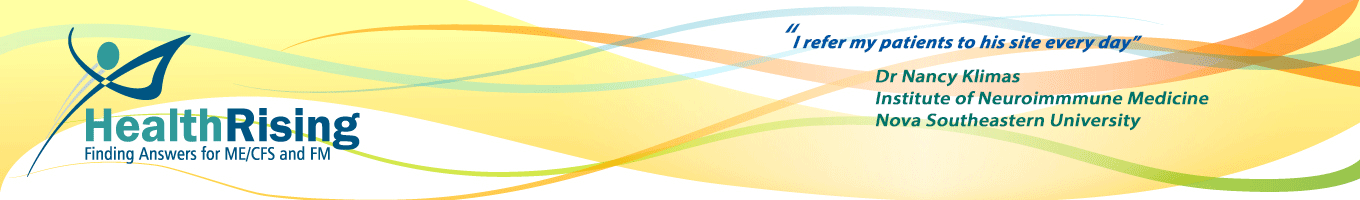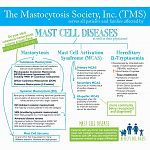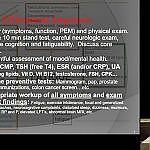About MeMy husband now asks me almost every day how my numbers are – and it makes sense to him. That makes HRV an amazing tool as far as I am concerned! Karmin
Although I have a health background (in Optometry), I have no experience whatsoever in exercise science. I'm an ordinary patient with diagnoses of Myalgic Encephalomyelitis (ME), Postural Orthostatic Intolerance (POTS), Neurally Mediated Hypotension (NMH), and autoimmune disease. Among others!
This blog is about my experiences with heart rate variability (HRV) tracking and how I've used it to improve my health and well-being. I can’t cover all there is to know about HRV, but hopefully it will be sufficient to demonstrate what HRV tracking has to offer, and how to get started.
[fright]
I've been bedridden for 7 years and I struggle to read much of anything, or to do significant amounts of research. My point for saying this is that heart rate variability (HRV) tracking looks daunting at first, but it's very doable, and in my experience it has a lot to offer the ME/CFS patient.
If I can do it anyone can. My advice is to just dip your toe in and learn as you go along.
What is Heart Rate Variability (HRV)?
Heart Rate Variability (HRV) is the term used to describe moment-to-moment variations in our heart rate. It does not refer to the variations of heart rate that occur with activity, illness or other factors. HRV refers to the subtle, rhythmic heart rate fluctuations that occur with respiration - when we breathe in our heart rate speeds up slightly and when we breathe out it slows down slightly.
This variation is normal. In fact a higher variation is healthier than a lower variation, and is an indication of a healthy autonomic nervous system, and good stress resilience. Low HRV is associated with increased sympathetic (fight/flight) nervous system (SNS) activity, and/or decreased parasympathetic (rest/digest) nervous system (PNS) activity, and is associated with chronic inflammatory disease, cardiovascular disease, stroke, diabetes, irritable bowel syndrome, interstitial cystitis, chronic pain, and ME/CFS and FM.
The Parasympathetic Nervous System’s effect on the heart occurs primarily during expiration, and this is what causes slowing of the heart rate as we breathe out. This effect makes HRV a convenient measure of the function of the autonomic nervous system.
HRV measurements are often used by athletes to determine when they can train harder, and when they need to ease back. My experience suggests that ME/CFS patients can use HRV measurements in a similar way.
How Can HRV Tracking Help ME/CFS Patients?
Because many studies suggest that autonomic nervous system problems are present in both ME/CFS and FM, having a way of measuring and tracking the function of our ANS, via HRV, on a day to day basis can be a useful adjunct to our management of illness.
[fleft]
It also helps me make sense of what is happening in my body and what various symptoms or symptom clusters mean.
All of that is amazingly helpful, but the most surprising benefit I found from HRV tracking has been being able to objectively demonstrate ‘crashes’ to others. For me, qualitative descriptions of how I’m feeling from day to day always feel whingey. And – let’s face it - descriptors cannot adequately convey how you feel to people who have no direct experience of our illnesses.
However, I’ve found that when you can show graphs of your heart numbers, or can simply say, ‘My heart numbers have plummeted today’, people actually get it! They really do. My husband now asks me almost every day how my numbers are – and it makes sense to him. That makes HRV an amazing tool as far as I am concerned!
HRV vs HR
HRV tracking is different from heart rate (HR) tracking. If you are unaware of the benefits of pacing using a heart rate monitor, I’d recommend that you look into that as well. HR tracking helps you pace, and stay within your anaerobic threshold throughout the day. It is an important tool for monitoring activity as it happens.
HRV, on the other hand, tracks your recovery status, long term trends, sympathetic/parasympathetic nervous system balance, and helps you plan your day. Wrist band monitors like FitBit and Mio Alpha are fine for HR tracking, but you need a good chest strap monitor for accurate HRV monitoring.
There tends to be an inverse relationship between HR and HRV - when your HR is up your HRV will tend to be down - so to some extent, morning resting heart rate can be used in a similar way to HRV, but it is a more crude measure, and will miss a lot of the subtleties that HRV readings will pick up.
HRV Terminology
There is a lot of (daunting) terminology that comes with tracking HRV. Don’t let that put you off. My advice would be to just start tracking, and with a little experience, it will all begin making sense. There are many more, but the most basic terms that a beginner should get to know are:
- HRV – refers to the variation in time intervals between heart beats. As noted earlier your heart rate should be fluctuating constantly and that is reflected in continually changing time intervals between your heart beats. Low HRV indicates a lack of autonomic nervous system flexibility. Instead of a continually fluctuating heart rate (as the PNS rhythmically increases and decreases its effect on the heart), the heart rate is constant and inflexible.
- HF (High Frequency): relates to the level of parasympathetic (vagal nerve) activity – the body’s rest and digest system. HF decreases with stress, anxiety and emotional strain.
- LF (Low Frequency): was initially believed to relate to the level of sympathetic activity – the body’s fight/flight system – but is now known to reflect both sympathetic and parasympathetic activity.
- LF/HF (Low Frequency / High Frequency ratio) is an indicator of balance between the sympathetic and parasympathetic systems. A higher number is believed to indicate higher sympathetic nervous system activation in comparison to parasympathetic. The SweetBeat app claims that a healthy well-balanced result is approximately 1.5:1.
HRV is calculated using various algorithms, which vary between apps. Therefore, HRV results obtained using one app are not directly comparable to those measured with a different app. Comparisons, then, can only be made between readings using the same app, in the same conditions. Usually apps will use algorithms which give HRV on a 1 – 100 scale.
HRV can be measured most easily using inexpensive and readily available apps, in combination with a good quality (chest strap type) heart rate sensor. HRV measurement is very sensitive to error – so it’s important to make sure you have a good quality sensor and app. Unfortunately strapless optical sensors (such as Mio Alpha) or camera flashes do not (in my experience) give the accuracy required to get reliable HRV measurements.
Sensors
To accurately measure HRV, a chest strap sensor is needed. The Polar H7 Bluetooth Heart Rate Sensor and Fitness Tracker

I switched to the Wahoo TICKR Heart Rate Monitor for iPhone & Android

There are plenty of other sensors, however, that will do the job well. Just be sure to check compatibility with whatever apps you want to try. Cost is reasonably affordable – the Wahoo Tickr RRP is $89.99AU ($49 U.S.) , the Polar H7 is around $119AU ($55 U.S.)
Apps
I'd recommend trying a variety of apps - because there are significant differences between them. Some apps will give you specific results for factors such as LF and HF. Others give fewer specific results, but do the interpretation for you. (Keep in mind any interpretation is geared towards athletes wanting to know how hard they can train on a particular day).
Some are easier to use, or more intuitive, or allow recording of other variables such as diet, sleep and exercise. Some examples of available HRV apps: SweetBeat, Elite HRV, ithlete, Bioforce, and HRV4training. There are apps available for both iOS (iPhone) and Android devices.
The app I personally prefer is SweetBeat. As well as HRV numbers, it also provides HF, LF and LF/HF numerical results, and it correlates extremely well with my day to day perceived energy. Elite is also a very nice app. I particularly like the weekly and monthly averages it provides, but it does not give specific HF and LF numbers, only a sympathetic-parasympathetic scale (though I believe HF and LF numbers will be coming in the future).
SWEETBEAT: the ‘geek screen’ gives actual numerical results. This LF/HF result of 10.5 shows sympathetic dominance.
ELITE HRV: gives sympathetic/parasympathetic balance on a scale. This result with the pointer in green zone in centre of scale indicates balanced sympathetic/parasympathetic systems (compared to previous results).
It also gives a ‘readiness’ number (10) indicating good ability to exercise that day. However the readiness number can lead you astray at times, and I have found it more useful to make my own interpretation of readiness from the actual HRV scores.
ITHLETE - the Ithlete summary screen includes variables such as sleep, fatigue, stress & diet
I also recommend purchasing a separate graphing app. I use LogsAll, and most of the graphs I will show in these blogs will be from that app.
It is exceptionally simple to use, costs only a few dollars, and for me, has been worth its weight in gold. It can produce trend lines, and statistics such as averages and standard deviations. I enter all my daily HRV data into LogsAll each morning, and that enables me to do a lot more with my data. (More about that in my next blog).
Taking Measurements
HRV is a tool for determining your capacity for exercise/activity/stress from day to day, or alternatively your need for increased rest, and all that is required is a 5 minute recording each morning when you wake.
To validly compare readings from different days, they should be recorded at about the same time of day, under the same conditions. Your HRV recordings should be done on waking – preferably before you do anything else in the morning e.g. drinking fluid, going to the bathroom, conversation, brain activity {not that too much of that happens in my brain in the mornings
Body position is important. Readings can be taken lying, sitting, or standing – but you must stick to the same body posture for all your waking readings so that you have valid comparisons from day to day.
For ME/CFS patients, being upright can (sometimes dramatically) increase heart rate, and cause the SNS to kick in, so I always do supine (lying) readings. There is an argument to be made for seated or standing readings if you are not too ill – as that puts your body under a little stress, and gives some indication of how the body is coping with that stress.
HF and LF are very influenced by breathing rate, so I like to use a breathing pacer (which most apps provide) in order to eliminate breathing rate as a factor in my results. However there is some difference of opinion on this. I have tried both paced and un-paced methods, and found little difference other than a higher HRV result with paced breathing. The important thing is to choose one method and stick with it.
LOGS - All graph showing HRV results with paced breathing (blue line) vs un-paced (red line)
Although short readings (of at least 1 minute) can be used reasonably successfully for HRV readings, a recording of 5 minutes is needed to reliably assess LF and HF components. Therefore, if you want the benefit of readings for LF and HF as well as HRV, I would recommend a 5 minute reading. But if you are only interested in tracking HRV, 1 – 3 minute readings are fine.
Aside from all that, it’s simply a matter of putting on your sensor, starting up your app, and lying quietly for 5 minutes while the measurements are taken. Then save your readings, enter results into LogsAll (if using), and you’re done!
Interpreting Results
Seeing the numbers and graphs will make everything more real for you. And to be honest it was a bit of a shock for me to see how low my numbers were. But it was also validating for me to see that how I feel each day physically is reflected in these objective numbers.
When I do too much I see a drop in my HRV the next morning. If I continue to do too much, or try to push through, a downward trend takes shape. These downward trends should not be ignored – it is a hole which becomes more and more difficult to dig yourself out of.
Start recording your data and see it take shape, and begin to make sense, before your very eyes.
ELITE HRV TRENDS SCREEN: The blue line is HRV and shows a significant dip (crash) in late April. The crash is also evident in the readiness (green, yellow and red) bars.
LogsAll Graph of SweetBeat HRV Daily Scores - showing a deep crash in Nov 2015. When you show someone objective heart measurement data like this, they cannot help but understand the devastating nature of a crash.
As well as levels of activity, you will need to consider other factors that can cause drops in HRV e.g. sleep, diet, medications, and stress. I find the HRV apps a bit limited in their ability to clearly identify the influence of these types of contributing factors. For me this is where LogsAll app comes in to its own.
I will go into more detail about this in the next blog, as well as more detail about using HRV figures for pacing and activity management, identifying long-term trends, identifying your best time of day, determining a sustainable level of exercise, seeing the different effects that different types of exercise have on your numbers, assessing the effects of various treatments, and planning your day around your morning HRV numbers.
- Check out Pt II of Karmin's series on using a HRV monitor for better health here.